If you want to start a website and become an affiliate publisher, you must first have a website. Many friends of the editor think that building a website requires a lot of professional knowledge. In fact, there are many online services now that make it easy for you to build a professional website. The following explains the commonly used services and places to pay attention to.
Does anyone remember Microsoft FrontPage and Dreamweaver? In the past, many people used these two software to make simple personal websites. I believe that no one continues to use these software now! Today, more people use services such as WordPress, Wix, Weebly, Squarespacem, etc… (Smart readers should find that I call FrontPage and Dreamweaver as software, and Wix as services.) What is the difference between the current website builder service and the past website building software?
Most of us use FrontPage and Dreamweaver to make static websites, because we use GUI (graphical interface) to help create HTML pages. After that, we also need to find a website hosting service, also need to register the domain name, etc … And the static website means that as long as the website is deployed, its content is fixed. You need to update the HTML page and then deploy it again, and you have the opportunity to pause the site for updates during the process. Like the editor, I used FrontPage to update the HTML page, and then uploaded it to Yahoo’s Geo-cities by FTP every time , which was troublesome and wasted a lot of time.
The modern website is usually a dynamic website, that is, the website cooperates with the database to store part of the website content in the database. When the user opens the page, it is immediately taken out of the database and displayed. Later, for example, if you want to update your blog, you only need to add it to the database through the back-end platform, and the website will not be suspended. But to build a dynamic website, you generally need to know programming language and network knowledge. Even if you already know it, it will take a lot of time to build and test.
WordPress.com, Wix, Weebly and Squarespace are actually an integrated service. You don’t need any knowledge of the network and code at all. You only need to register for services on the website, and then through a simple process, choose a favorite theme, and you can immediately have a beautiful website. The update page is completed through the graphical interface of the website. If it is a blog, it is more easy to use CMS (content management system) to add or modify articles.
For readers who are not satisfied with the integrated service, the editor will explain advanced website building tools such as wordpress.org, Joomla, and Drupal. Make it easy for readers who have high requirements for the appearance and function of the website.
The above mentioned are services that the editor knows and many people use. There are many similar services on the Internet! The benefits of integrated services are, of course, convenience, convenience and convenience! You just need to focus on the content of the website and leave the rest to the service provider. Behind the convenience, of course, there will be many different restrictions. Everyone needs to pay attention to the following things.
Service charge
WordPress.com and Weebly both offer free services. It is suitable for peoples who are new to website building, but they have less storage space and theme selection, and cannot use personal domain names. Although Wix’s most basic service is flat, ads will appear on the page. Generally higher pricing plans will have more theme choices, more website statistics, more comprehensive SEO tools, more custom pages, etc.
Customizable pages and features
These website building services generally preset the appearance design of the website. Only by selecting the theme provided by the website, there are not many places that can be customized. For website function, if the service provider does not provide it, you will not be able to add more. If you want to design the entire website yourself, these services may not be available. For the service provider mentioned above, WordPress.com, the more expensive the plan, the more places you can customize.
Personal domain name
If you have read the previous article, you must know the importance of domain names. If you want to use your own domain name in these services, you generally have to choose a higher fee plan. There are two methods for using a custom domain name. One is to register directly with these service providers. This is generally more convenient. However, when you need to use a domain name for other purposes, you may not be able to edit DNS records. So you can also buy your own domain name and configure DNS. It is important to choose which method, it will be very troublesome to migrate the domain name in the future. The editor prefers to buy a domain name by yourself!
Website speed
Because your website shares server resources with other people, and service providers generally do not guarantee the speed of the website, even for paying users, the speed of the website may not be satisfactory. If problems are found, inform the supplier as soon as possible, if there is no improvement, you may need to switch to another service provider.
When readers find that it is too much trouble to write code from scratch, using integrated services is not enough. Then WordPress.org, Joomla, Drupal and other website building tools will help you. In simple terms, these tools are a website framework, which has the most basic functions of the website, and allows you to modify the website a lot. For example, these tools provide a website registration / login system, CMS system, etc. Users can also add plugins to add functions or modify the appearance. Such as adding contact form, map, search …
You also need a server to host your website. You can choose to keep it at home, rent a data center, and use a cloud server. Some websites provide dedicated hosting, for example, Bluehost provides WordPress hosting, and JustHost provides Drupal hosting, which can be used without installation. WordPress.com also provides hosting for WordPress, but there are some restrictions on installing plugins.
When you use these website building tools, after entering the established website for the first time, you will find that it is just a very simple website, but already has the functions that are generally required. You need to spend time modifying the appearance and adding the required features to become the website you need.
The benefits of these building tools are, on the one hand, that the entire website’s initial architecture has been tested by vendors, making the website safer and bug-free, and has update in the future to ensure the security of the website. On the other hand there are a large number of third-party (paid / free) plugins. You can make a professional website without writing your own program.
Although these website building tools claim that you don’t need to know programming language or front-end code, it is easier to get started with basic website knowledge.
Since modern websites require more functions, even professional programmers need to spend a lot of time to build a website, and now there are many services that allow everyone to quickly build a website. Editors also use WordPress.org and Druple as the basis to build professional websites quickly, which is more reliable and efficient than building from scratch. For those who have no knowledge of the website, you can also use those integrated services like WordPress.com, Wix, etc. to build a website immediately. You can spend time on creating website content, attract readers to read, and become a successful publisher.